What is Google Call Recording?
Google Call recording is Google’s answer to tracking phone call interactions within the Google Ads UI. This has been a task usually delegated to third party platforms like CallRail or RingCentral.
Although recently, with the rollout of Google Call recording/reporting it might be an all too welcoming distant past that we rely on outsourced SaaS companies to chip away at a business’s bottom line.
The nice thing about Google Call recording is that it allows for business owners and account managers to listen in on the sales process and really dig into the dialogue exchanged with customers. I can’t tell you the number of times I’ve heard “WHAT DO YOU WANT!?” in answering a customer after auditing the call recordings report.
It’s such a great tool, especially to calculate return on investment and what leads actually turn into deals!
How does Google Call Recording work?
Call recording works by recording the calls that happen from a click on one of your paid ads. It’s actually really similar to Google Local Service Ads.
Be sure that you are taking advantage of this valuable data on your Google Ads account. First, acknowledge the terms and conditions. Then follow the steps below:
- Login to your Google Ads account.
- Click All Campaigns
- At the account, level scroll down to Setting
- Open the “Call reporting” section
- Under “Save call recordings for 30 days” select On
- Accept the Call & Messaging Terms and Conditions. Accept. (First time only)
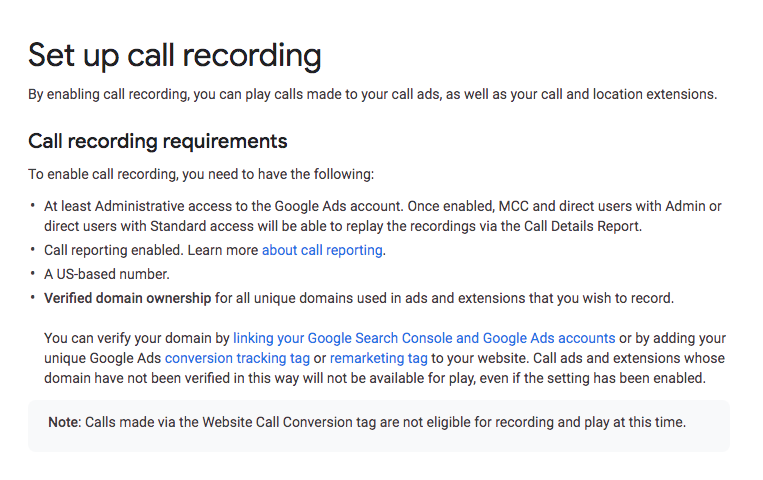
Source: Google
Now what Google?
Now that you know how to activate Google Call Recording the next step is to monitor and listen. The way that you get to observe these calls is by going to the Reports tab from the top menu.
Select Predefined Reports > Extensions > Call Details.
You will then be prompted to the next screen that shows you add the “Recording” column in the report to play call audio. This was reviewed on a similar post about Google Call reporting.
Have you turned on Google Call Recording on your account? It’s not too difficult to navigate the multiple screens once you get the hang of the platform and the insights that you gain are invaluable!
If you have any questions or would like to get started on driving meaningful marketing to your business, feel free to reach out directly! I’m always happy to answer any questions and figure out how inspirationPPC can help you grow your business!






